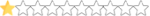- Joined
- March 22, 2025
- Messages
- 46
- Reaction score
- 14
- Points
- 8
- Thread Author
- #1
──────────────────────────────────────────────
WiFi Deauth Attack Script
──────────────────────────────────────────────
USAGE:
sudo ./deauth.sh <INTERFACE>
ARGUMENTS:
<INTERFACE> — Your wireless network interface (e.g. wlan0)
WHAT THIS SCRIPT DOES:
1. Checks if run as root and if a valid interface is given.
2. Scans nearby WiFi networks using `nmcli`.
3. Asks you to select the target BSSID (MAC address).
4. Starts monitor mode on your wireless card using `airmon-ng`.
5. Launches an infinite deauthentication attack using `aireplay-ng`.
6. Stops everything cleanly when you press Ctrl + C.
REQUIREMENTS:
- Linux OS (e.g. Kali Linux)
- Wireless card that supports monitor mode and packet injection
- Tools installed:
• airmon-ng
• aireplay-ng
• iwconfig
• nmcli
• systemctl
NOTES:
- Be sure `NetworkManager` is enabled before running.
- Your card will be switched into monitor mode (e.g. wlan0 → wlan0mon).
- When you hit Ctrl + C, the script will:
• Stop the attack
• Turn off monitor mode
• Restart NetworkManager
EXAMPLE:
sudo ./deauth.sh wlan0
──────────────────────────────────────────────
WiFi Deauth Attack Script
──────────────────────────────────────────────
USAGE:
sudo ./deauth.sh <INTERFACE>
ARGUMENTS:
<INTERFACE> — Your wireless network interface (e.g. wlan0)
WHAT THIS SCRIPT DOES:
1. Checks if run as root and if a valid interface is given.
2. Scans nearby WiFi networks using `nmcli`.
3. Asks you to select the target BSSID (MAC address).
4. Starts monitor mode on your wireless card using `airmon-ng`.
5. Launches an infinite deauthentication attack using `aireplay-ng`.
6. Stops everything cleanly when you press Ctrl + C.
REQUIREMENTS:
- Linux OS (e.g. Kali Linux)
- Wireless card that supports monitor mode and packet injection
- Tools installed:
• airmon-ng
• aireplay-ng
• iwconfig
• nmcli
• systemctl
NOTES:
- Be sure `NetworkManager` is enabled before running.
- Your card will be switched into monitor mode (e.g. wlan0 → wlan0mon).
- When you hit Ctrl + C, the script will:
• Stop the attack
• Turn off monitor mode
• Restart NetworkManager
EXAMPLE:
sudo ./deauth.sh wlan0
──────────────────────────────────────────────
To see this hidden content, you must reply and react with one of the following reactions :  Like,
Like,  Love,
Love,  Haha,
Haha,  Wow
Wow