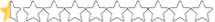- Joined
- May 24, 2024
- Messages
- 134
- Reaction score
- 462
- Points
- 28
- Thread Author
- #1

Blender is a free, open source 3D software that allows you to create stunning visual graphics, animation, VFX, and much more!
This book is an in-depth guide to creating realistic and eye-catching simulations, understanding the various settings and options around their creation, and learning how to troubleshoot solutions to your own Blender problems. In addition, this book can also be used to simulate the behavior of certain physics effects, such as fire, fluid, soft bodies, and rigid bodies.
You’ll learn how to use Mantaflow, an open source framework within Blender software, to create fire, smoke, and fluid simulations. As you progress, you’ll understand how to easily produce satisfying rigid and soft body simulations, along with cloth simulations. Finally, you’ll use Dynamic Paint, Blender’s modifier, and the physics system to create eye-catching animations.
By the end of this Blender book, you’ll have created a number of animations on your own, such as a campfire, waterfalls, and explosions. You’ll also have gained a deeper understanding of all the simulation options in Blender, which you can use to create portfolio-ready animations.
To see this hidden content, you must reply and react with one of the following reactions :  Like,
Like,  Love,
Love,  Haha,
Haha,  Wow
Wow