You are using an out of date browser. It may not display this or other websites correctly.
You should upgrade or use an
alternative browser.
How to Use Netflix Premium Cookies🔥 !! Same for Other cookies🔥🔥
Step 1: Open the Extension
- Open your web browser (e.g., Google Chrome, Mozilla Firefox).
- Go to your browser’s Extension store (e.g., Chrome Web Store, Firefox Add-ons).
- Search for a Cookie Editor extension.
- Click the “Add to Chrome” or “Add to Firefox” button to install the extension.
Step 2: Open the Cookie Editor
- Once the extension is Installed, its symbol will appear in your browser’s toolbar (often in the top-right corner).
- Pin it and launch the editor; click the Cookie Editor extension icon.
Step 3: View Premium Cookies
- A list of cookies for the current website will be visible in the Cookie Editor window.
- Each cookie’s name, value, domain, expiration date, and other information can be viewed.
Step 4: Delete Cookies
- A cookie can be deleted by selecting it from the list and then looking for an “All Delete” or trash can icon.
- The specified cookie will be deleted when you click on it.
- Step 5: Add New Cookies
- Look for an option like the “Import Cookie” button in the Cookie Editor window to add a new cookie.
- Paste the copied Premium cookies from NETFLIX COOKIES OR any web or any platform !!.. and click on the import button after pasting the cookie.
Step 6: Test the Changes
- To test the modifications you made to the cookies, refresh the page or go to another page on the same website.
- Check to see if the altered cookies are operating as planned.
-
Tags
-
cookies
netflix
netflix premium
premium