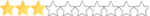- Joined
- February 11, 2024
- Messages
- 51
- Reaction score
- 34
- Points
- 8
- Thread Author
- #1
- First you download no-ip, you can look at the installation of no-ip on YouTube. Then you download anonymous rat v 1.0,
- the reason why we download it is that it does not break the server when combined with another file.
- You open Anonymous Rati, enter the port you opened from the modem and say OK. When the Ratin interface comes up, you click on the build server at the bottom left and create your rat.
- After creating the rati, you download the application called Celesty Binder. After downloading and opening the Celesty Binder, press the binder on the top left and click configure stub.
- You change the place where it says exe to .com, click okey and log out. You select your rat and pdf file from the add file section and click build and that's it. If you want to check whether your rate is working or not.
ACCESS NOW