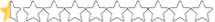- Joined
- August 12, 2023
- Messages
- 290
- Reaction score
- 4,723
- Points
- 93
- Thread Author
- #1
- Install the "EditThisCookie" extension from the Chrome Web Store.
- Open the EditThisCookie extension by clicking on its icon in the top-right corner of your Chrome browser.
- In the EditThisCookie popup window, select "Import" from the menu represented by three horizontal lines.
- Locate the cookies file on your computer and click "Open" to import it.
- Open a new tab and navigate to the desired website.
- The imported cookies will be automatically applied to the site, allowing you to access it as if you were logged in.