- Joined
- August 19, 2023
- Messages
- 912
- Reaction score
- 53,750
- Points
- 93
- Thread Author
- #1
1st open zeogen and select the once you want and gen 10
2nd once valid one found
ORDERING WITH STORE CARDS(IMPORTANT PLESE READ SO YOU NO GET BAN)
It is preferable your amazon account has the following:
-at least a couple months old
-1 or 2 legit orders(can be anything) on it
Adding the store card.
1. Click "Account and Lists".
2. Click "Payment Options".
3. Under "Credit or Debit Cards", Click "Add a Card".
4.Put in store card number, along with the name on your amazon acc
5. Click "Add your card".
-At this point it is best to wait 1 or 2 days to age the card and not send any red flags to amazon system
-Also do not use a vpn when ordering or it will not go through
-Also when you first start using the card, go up in small increments, like first do $30, then $60.... so on.
-BUYING A REALLY EXPENSIVE ITEM WHEN YOU HAVENT USED THE CARD BEFORE WILL MAKE THE CARD DECLINE SO BE SMART ABOUT IT
6. Type your billing address.
7. Checkout an order and select it as the payment option.
Checking out.
1. Choose your shipping address.
(Amazon Locker\Reship also work)
2. Choose the newly added payment method.
(Select “Earn 5% Back”)
3. Choose the fastest delivery option.
4. Checkout Order.

2nd once valid one found
ORDERING WITH STORE CARDS(IMPORTANT PLESE READ SO YOU NO GET BAN)
It is preferable your amazon account has the following:
-at least a couple months old
-1 or 2 legit orders(can be anything) on it
Adding the store card.
1. Click "Account and Lists".
2. Click "Payment Options".
3. Under "Credit or Debit Cards", Click "Add a Card".
4.Put in store card number, along with the name on your amazon acc
5. Click "Add your card".
-At this point it is best to wait 1 or 2 days to age the card and not send any red flags to amazon system
-Also do not use a vpn when ordering or it will not go through
-Also when you first start using the card, go up in small increments, like first do $30, then $60.... so on.
-BUYING A REALLY EXPENSIVE ITEM WHEN YOU HAVENT USED THE CARD BEFORE WILL MAKE THE CARD DECLINE SO BE SMART ABOUT IT
6. Type your billing address.
7. Checkout an order and select it as the payment option.
Checking out.
1. Choose your shipping address.
(Amazon Locker\Reship also work)
2. Choose the newly added payment method.
(Select “Earn 5% Back”)
3. Choose the fastest delivery option.
4. Checkout Order.

To see this hidden content, you must reply and react with one of the following reactions :  Like
Like