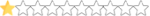- Joined
- September 25, 2023
- Messages
- 46
- Reaction score
- 13
- Points
- 8
- Thread Author
- #1
Credit card to BTC method Go to site : cex.io 2) Register for an account with an free email from 10minutemail.net 3) After you did the account on the site go verify the account with email 4) You have to fund your account with money from credit cards you have public or private works both 5) Click on Deposit and you will be redirected to payment option ( See here example Screenshot ) 6) In this page you have to put the money you want to deposit and info from credit card you have ( See here example Screenshot ) 7) Then fill the billing and other sections with fake info's from this site : fakenamegenerator.com 8) For SSN section you have to do simple things 9) In fakenamegenerator.com site you have on fake info's a section that is SSN ( See here example Screenshot ) 10) You take that 317-66-XXXX and where it's X letter you put 4 random numbers it doesn't count 11) If you want to be more sure i have those sites that help you to get SSN and help you to get a verified SSN SITES FOR SSN VERIFICATION : SSN Validator  | Free SSN Validation | Free SSN Verification https://www.ssn-check.org/recent/ https://www.ssn-verify.com/bulk-veri...ck.org&pos=top Searchbug - Trusted People Search Site | Find People Instantly 12) After that click PROCEED and there you go 13) Your account will be funded with 50$ from that credit card you got from public or private from shops 14) Now you go to home page and click on BUY/SELL 15) You have options of buying bitcoins worth : 100$ / 200$ / 500$ / 1,000$ 16) Go down side of page and put your amount like 50$ ( See here example Screenshot ) 17) Now click buy and they will take that 50$ from your balance account and will give you bitcoins 18) You will get bitcoins in account and go and click on WITHDRAW 19) Click on BTC to be payed in BITCOINS 20) Put your BTC WALLET and put amount you want to withdraw 21) After click on Withdraw button and the bitcoins will be transferred instant to your address
| Free SSN Validation | Free SSN Verification https://www.ssn-check.org/recent/ https://www.ssn-verify.com/bulk-veri...ck.org&pos=top Searchbug - Trusted People Search Site | Find People Instantly 12) After that click PROCEED and there you go 13) Your account will be funded with 50$ from that credit card you got from public or private from shops 14) Now you go to home page and click on BUY/SELL 15) You have options of buying bitcoins worth : 100$ / 200$ / 500$ / 1,000$ 16) Go down side of page and put your amount like 50$ ( See here example Screenshot ) 17) Now click buy and they will take that 50$ from your balance account and will give you bitcoins 18) You will get bitcoins in account and go and click on WITHDRAW 19) Click on BTC to be payed in BITCOINS 20) Put your BTC WALLET and put amount you want to withdraw 21) After click on Withdraw button and the bitcoins will be transferred instant to your address
More info DM me on TG @redhatorderclons
More info DM me on TG @redhatorderclons