- Joined
- April 10, 2025
- Messages
- 3
- Reaction score
- 1
- Points
- 3
- Thread Author
- #1
TOOLS NEEDED
-RDP / VPN
-BANK LOG/FULLZ
-YOUR DROP
-GOOD INTERNET
1- Put on your laptop and set up your RDP using Mozilla Firefox, I prefer Mozilla Firefox because
it's what I've been using now for the past 5 years without any error or problem. (Or Use A good
vpn like 911)
NOTE that RDP is a proprietary protocol developed by Microsoft, which provides a user with a
graphical interface to connect to another computer over a network connection. The user
employs RDP client software for this purpose, while the other computer must run RDP server
software. It will connect you with any computer that is located in other country. We use it to
stay anonymous and safety. In one word you will use someone’s pc to run ACH instead of your
own.
2- Enter the bank website of the log that you bought or spammed.
For instant you bought Wells Fargo login, you have to go to Wells Fargo bank website to be able
to login to the bank log that you bought. And go through the account history and to also
confirm the balance, with that you will know the amount you re moving from your bank log to
the client bank details.
3- After successfully logging in your bank log, look for transfer it is usually at the top of the bank
account interface, click on it and select transfer to other bank. Under this pls look for "Add
External Bank" and click on it. Pls note that this instructions may differ because we have over
100 banks in the USA but I'm 100% sure there are similarities that will lead you to what you are
about to do.
4- After clicking on Add External Bank it will load and take you to where you will be able to
enter the client bank account details, you will only be asked to enter 3 things which are:
(a) Bank Routine number
(b) Bank Account number
(c) Nickname
NOTE-' some banks may ask you to add client name address date of birth last 4 digit of ssn and
in fact some might even ask you to validate either email or phone number just make sure you
follow the instructions to add the external account details.
-RDP / VPN
-BANK LOG/FULLZ
-YOUR DROP
-GOOD INTERNET
1- Put on your laptop and set up your RDP using Mozilla Firefox, I prefer Mozilla Firefox because
it's what I've been using now for the past 5 years without any error or problem. (Or Use A good
vpn like 911)
NOTE that RDP is a proprietary protocol developed by Microsoft, which provides a user with a
graphical interface to connect to another computer over a network connection. The user
employs RDP client software for this purpose, while the other computer must run RDP server
software. It will connect you with any computer that is located in other country. We use it to
stay anonymous and safety. In one word you will use someone’s pc to run ACH instead of your
own.
2- Enter the bank website of the log that you bought or spammed.
For instant you bought Wells Fargo login, you have to go to Wells Fargo bank website to be able
to login to the bank log that you bought. And go through the account history and to also
confirm the balance, with that you will know the amount you re moving from your bank log to
the client bank details.
3- After successfully logging in your bank log, look for transfer it is usually at the top of the bank
account interface, click on it and select transfer to other bank. Under this pls look for "Add
External Bank" and click on it. Pls note that this instructions may differ because we have over
100 banks in the USA but I'm 100% sure there are similarities that will lead you to what you are
about to do.
4- After clicking on Add External Bank it will load and take you to where you will be able to
enter the client bank account details, you will only be asked to enter 3 things which are:
(a) Bank Routine number
(b) Bank Account number
(c) Nickname
NOTE-' some banks may ask you to add client name address date of birth last 4 digit of ssn and
in fact some might even ask you to validate either email or phone number just make sure you
follow the instructions to add the external account details.