Order document
Go to
www.voseller.com and select required document. Then Order an image of the document. After complete delivery process steps below..
Select the following print settings, and print this image.
3. Cut the document. Now you need to cut the document with a utility knife and ruler.
Use a paper corner cut to cut corners neatly.
As a result, you should get something like this:
4. Take a selfie Take a selfie with the document for a successful verification.
5. Verification Now you can upload this selfie to the website or app and successfully pass the verification. Have a nice day and successful verifications! =)
Telegram @goidod