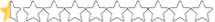- Joined
- Nov 19, 2023
- Messages
- 2,718
- Reaction score
- 24,652
- Points
- 113
- Thread Author
- #1
Thanks to AI, the video editing industry has seen a dramatic shift in content creation and transformation.
One such tool is Winxvideo AI, a program that can provide expert-level results even if you don’t have any training in video editing.
The program makes video editing easy even for those without technical training. Anyone may get professional results without a steep learning curve because of its user-friendly design, which is suitable for both beginners and experts.

One such tool is Winxvideo AI, a program that can provide expert-level results even if you don’t have any training in video editing.
The program makes video editing easy even for those without technical training. Anyone may get professional results without a steep learning curve because of its user-friendly design, which is suitable for both beginners and experts.

Using AI for Editing:
The AI-driven features of Winxvideo AI are its backbone. With these tools, you can easily make edits that elevate your films from ordinary to visually breathtaking.
By learning your preferences and executing your commands with precision, the AI algorithms will improve your content.
Using CineAI, this utility can upscale images and videos, stabilize them, and increase frame rate. Besides upscaling low-resolution photos to 4K/8K/10K with real details, it can also upscale low-quality videos to 720P, 1080P, and 4K.
The ability to download 4K video and audio for offline playback is another feature offered by this program.
Also, with the help of the GPU-accelerated conversion feature, Winxvideo AI can assist you in converting 4K/8K videos with excellent quality while reducing file size. Not only that, you can record sounds from the system’s microphone and any part of the computer screen with this program.

By learning your preferences and executing your commands with precision, the AI algorithms will improve your content.
Using CineAI, this utility can upscale images and videos, stabilize them, and increase frame rate. Besides upscaling low-resolution photos to 4K/8K/10K with real details, it can also upscale low-quality videos to 720P, 1080P, and 4K.
The ability to download 4K video and audio for offline playback is another feature offered by this program.
Also, with the help of the GPU-accelerated conversion feature, Winxvideo AI can assist you in converting 4K/8K videos with excellent quality while reducing file size. Not only that, you can record sounds from the system’s microphone and any part of the computer screen with this program.

Key Features
- Allows you to enhance low-quality videos to 720P, 1080P, and 4K.
- Get the most out of your GoPro, smartphone, drone, or handheld camera footage by stabilizing it.
- Create slow-motion videos or increase the video frame rate to 60 or 120 frames per second.
- Restore outdated, low-quality, noisy, or fuzzy photos; process JPG, PNG, WebP, and other images in bulk; and enhance low-res images to 4K, 8K, or 10K with real details.
- Capable of converting videos to and from M2TS, MKV, AVCHD, HDTV, BDAV, and MPEG-TS formats with multiple tracks. You can select the language track and subtitle track.
- Transcode 4K Ultra HD videos from MKV to AVI, MP4, HEVC/H.265, WMV, MOV, 3GP, and more.
- Media files (MOV, MKV, AVI, MP4, etc.) can be converted and compressed.
- Download videos from YouTube and convert them to other formats.
- Acts as a screen recorder that can capture audio, webcam, PIP, or the entire screen depending on your preference.
- The complete suite of tools: trim, crop, merge, add subtitles, create GIFs, and more.
To see this hidden content, you must reply and react with one of the following reactions :  Like,
Like,  Love,
Love,  Haha,
Haha,  Wow
Wow