- Joined
- November 19, 2023
- Messages
- 2,718
- Reaction score
- 31,681
- Points
- 113
- Thread Author
- #1

To facilitate video editing and the export of edited clips, the program uses a ribbon-like interface. To learn more about the features and capabilities of the application, you may refer to the provided help manual.
The Stabi-Cam tool in Mercalli Studio allows you to examine and fix video data. It has multiple video enhancement profiles, including Alternative Camera, Glide, Rock-Steady, and Universal.
Video analysis, including the ability to play back both the stabilized and original versions, as well as view real-time graphs showing movement in the clip because of rotation or shifting, and the rolling-shutter compensation mode for correcting distortion in moving footage, are all at your fingertips.
As you zoom in and out, the zoom compensation graph detects video motion. On top of that, you can adjust the general motion smoothness and remove any rough spots from the video.
To watch both the processed and original clips in the video preview section, you can split it vertically or horizontally. In the export settings, you can change the video quality and choose the destination folder for the exported clips.
If you want to fix recorded video sequences that have shaking or trembling effects, Mercalli Studio is a lifesaver. It gives your videos a better overall quality. However, you may need some extra time to learn how to use the incredibly intuitive video editing features.
To see this hidden content, you must reply and react with one of the following reactions :  Like
Like